There are two things you should expect today, taxes and software updates. With taxes, you have no choice but to comply without threatening yourself with prison time. Software updates are a different story and require a more nuanced approach to determine when one should upgrade. Below we will investigate some of the details regarding the newest version of Windows and how it plays into the office technology landscape.
Below is a list of some of the new features Windows 11 boasts.
Before implementing Windows updates, it is important to understand their requirements for use. Microsoft has announced that to update to Windows 11, your device must be running Windows 10 of the 2004 version or later. Additionally, 4 gigabytes of RAM and one of the following processor makeups are required: at least 1 gigahertz with 2 or more cores on a compatible 64-bit processor, or a System on a Chip (SoC). The most important aspect to check in terms of compatibility with your device is whether it has trusted platform module (TPM) 2.0. If TPM 2.0 isn't present within a device, most likely one older than a seventh generation Core series, you may not be able to update it without an intricate workaround.
In terms of storage, the Microsoft update mandates a minimum of 64 GB. It is important to note that just because you are currently running Windows 10, doesn't mean your device is compatible with Windows 11. In fact, trying to update a device to Windows 11 that doesn't meet the minimum requirements can break the machine and require a re-installation of Windows 10. If you are currently running Windows 8, you would have to install Windows 10 prior to moving to Windows 11.
To make the best decision regarding whether you or your staff should upgrade your devices to Windows 11, it is wise to consult with your IT team or representative. Microsoft has stated that they will continue to provide support for Windows 10 until October 14th, 2025, which should give you a good amount of time to decide and meet the necessary hardware requirements for Windows 11. If you currently have older devices such as ones from prior to 2019, it may be best to time your software updating with future hardware purchases since some older devices may be incompatible. Though on the other hand, if you currently use Windows 10 and your devices are from the past couple years and meet the specifications listed by Microsoft, then there should be no harm in making the switch.
Regardless of what you decide, Copiers Plus will be ready to support you with your office technology needs. Your documents need to be printed, copied, and shared no matter what Windows version you choose to run. If you would like to learn more about how we can help you adapt to ever changing technological advances through consultative strategy sessions and innovative workflow solutions, reach out to us at 800-648-7081 or via our website.

Kristen Botts co-founded the program with her husband, Nathan Botts, who is a Veteran himself. Photos provided by Kristen Botts.An organization helping Veterans live a full life after their service in the U.S. Military wants to connect Veterans and d

Patrick NoblesHuntington Bancshares Incorporated announced on Feb. 2 that it has closed its merger with Cadence Bank, a regional bank headquartered in Houston, Texas and Tupelo, Miss. This strategic partnership accelerates Huntington’s growth in
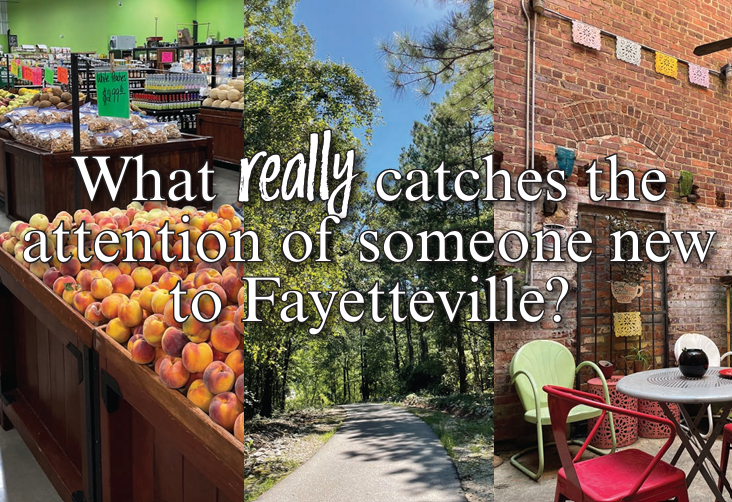
There is extensive dialogue surrounding Fayetteville as a travel destination or city aimed at recruiting new businesses and new residents. As someone who moved here from out of state, I thought it could be fun to share my personal experience as