Responding quickly and effectively to a disaster or breach is critical to protecting your company’s reputation and minimizing losses from downtime. Given the warming climate and the increasing number of security breaches, sooner or later you will need to put your disaster recovery plan into action.
Failing to adequately plan for potential disasters can have a catastrophic impact on your business. Whether you’re planning for a flood, tornado, or cyber attack, these disaster and business continuity planning tips can help you learn how to resume normal operations as quickly as possible.
First: Conduct a Business Impact Analysis
Often, the first step in drafting a disaster recovery/business continuity plan is performing a business impact analysis (BIA). The BIA assesses a wide variety of threats, ranging from natural disasters to ransomware to random accidents, like a pipe bursting. The BIA’s goal is to identify potential events that could negatively impact your business operations, estimate the likelihood of each event, and quantify the impacts of different types of disaster events on your business.
Your company’s BIA should evaluate your existing disaster recovery plan and estimate how long your recovery time will be under the current plan. The BIA also should identify the location of any off-site data back-ups, track how often they are updated, and set a frequency for testing your back-up to identify potential problems with the data.
After your BIA is complete, look for ways to strengthen your response efforts to mitigate risks and resume full business operations as quickly as possible.
Plan Ahead to Maintain Communications
As you work to assess the impact of a disaster or breach on your business, remember the importance of maintaining communications with employees and customers.
Your disaster recovery/business continuity plan should address how you will account for employees in a physical disaster, as well as how you will communicate essential information to employees following the event. Ensure that up-to-date employee contact information is well documented, easily accessible, and stored in multiple secure locations.
Plan for how you will contact employees, particularly in cases where your email or phone system may be down. Also, consider how you will communicate with customers and address their concerns following a disaster or business disruption to minimize damage to your reputation. If the event impacts customer data or services, communicate to customers the steps you’re taking to recover and how long you expect your downtime to be.
Estimate and Minimize Down-Time Costs
When your employees and customers cannot access essential applications and data, you are certain to see impacts on your productivity and revenue. Your business continuity plan should determine anticipated downtime costs so you know the impact on your business. Assessing these costs in advance can help you make more rapid decisions in the event of an emergency.
For example, a business with an average hourly revenue of $2,000 that relies on access to 2 TB of data could experience a $16,000 loss in revenue while restoring a local backup over eight hours. If the same business restores its data from the cloud, the 2 TB of data could take a full work week to restore, costing the same business $80,000 or more in lost revenue.
Since different disasters and cyber attacks will produce different results, it’s helpful to evaluate expected disruption time and down-time costs based on each potential scenario. TeamLogic IT can provide your business with a downtime calculator tool to ensure you have a good handle on the costs of a business disruption.
Beyond Back-Ups: Ensure Your Disaster Recovery Plan Mitigates Risk
Don’t make the mistake of thinking that your recovery plan is in good shape just because you have your data backed up in the cloud. To limit downtime and revenue losses, business continuity planning must go beyond simply having a data back-up.
Also, you shouldn’t assume your data back-up will go smoothly and quickly. Run tests to know exactly how long it will take to restore your entire catalogue. Restoring from the cloud can take several days, or even longer if the data has been corrupted or infiltrated by ransomware. Plan for what you will do in the meantime while you wait for your data to be restored.
Third-party IT services can assist your business continuity planning by identifying potential impacts on critical systems, detecting and fixing issues with your data back-up, and prioritizing your recovery tasks. This critical IT support can mean the difference between business recovery in a day or two, versus a much longer and costlier downtime. Consult the professionals at TeamLogic IT, who can assess your network security and help develop solid business continuity/disaster recovery plans to protect your reputation and get you back to work quickly.

Kristen Botts co-founded the program with her husband, Nathan Botts, who is a Veteran himself. Photos provided by Kristen Botts.An organization helping Veterans live a full life after their service in the U.S. Military wants to connect Veterans and d

Patrick NoblesHuntington Bancshares Incorporated announced on Feb. 2 that it has closed its merger with Cadence Bank, a regional bank headquartered in Houston, Texas and Tupelo, Miss. This strategic partnership accelerates Huntington’s growth in
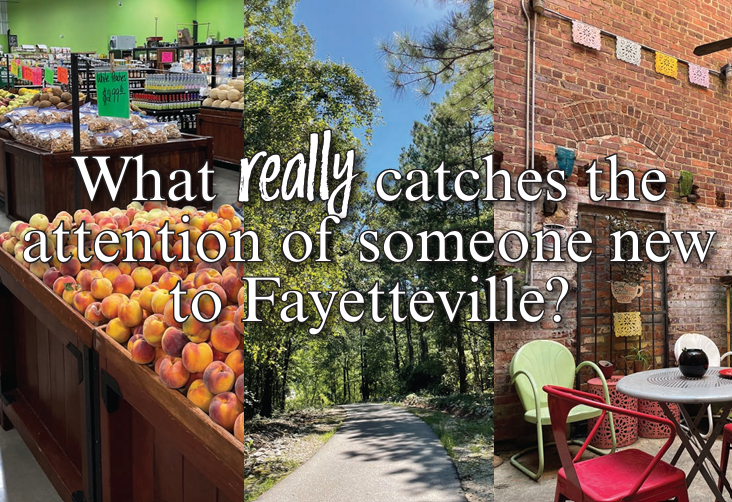
There is extensive dialogue surrounding Fayetteville as a travel destination or city aimed at recruiting new businesses and new residents. As someone who moved here from out of state, I thought it could be fun to share my personal experience as